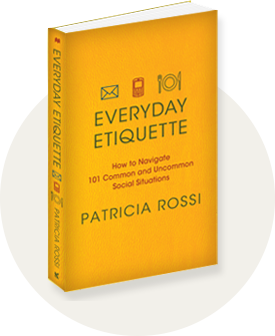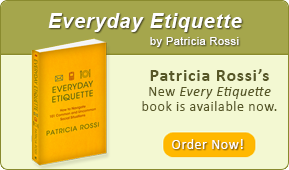Handling a death has always been a delicate topic for people, and with the world being more easily connected now – with social media sites, the passing of a loved one or friend, can be discovered much quicker.
The reality is that more than one-third of Americans over the age of 65 have a Facebook page. This site has become one of the top ways for friends and family to stay connected.
Until now there has never been a way to manage someone’s Facebook account after they pass away. Although their timeline is a great place for people to share their condolences and memories, often times the page is forgotten until after their passing, and is not left in the condition they would have desired.
The only way to change someone’s Facebook page has always been to have a family member contact the site and request a “memorialization”, which freezes and locks the account forever – or they could petition for the account to be deactivated and removed.
Facebook now offers users the ability to designate a ‘legacy contact’, which is a family member, or close friend, that can take control of some of the decisions on their account after they pass away.
The legacy contact is able to –
– Change the deceased person’s profile picture and cover photo
– Write a special post, like a memorial service announcement, that will be pinned at the top of his or her timeline.
– Accept friend requests for those that weren’t already connected with the deceased.
The legacy contact is not able to –
– View or download the deceased’s messages
– Edit or delete posts that the deceased shared in the past, or posts that others write on his or her timeline.
Facebook was not the only site with this idea, as Google offered similar options to their Gmail users in 2003. Facebook wants patrons to know that they will change and update the legacy contact rules, if the need arises, and they will not send awkward notifications to their users. Instead, individuals that are interested can go online to Facebook and opt to pick a legacy contact on their own.
To choose a legacy contact, you must –
– Open settings and then picking security and Legacy Contact
– After picking someone as your legacy contact, you will have the option to send that person a message notifying them of your decision.
– You may also choose the option for your legacy contact to download photos and posts that you’ve shared on Facebook, for them to use as a memorial to you.
Although an awkward thing to think or talk to others about, picking a legacy contact is something that all Facebook users should consider – giving them peace of mind that their online profile will always be protected.