 From sending resumes, to scheduling meetings, to updating your boss on a project, email has become the main source of communication in the workplace. As more companies offer remote positions, and as more Americans are self-employed than ever before, reliance on email is expected to become even greater over the next ten years. But email etiquette isn’t something we were taught as kids. For many of us, email wasn’t around, or wasn’t widely used when we were in school. Whether you’re a new college grad about to start a career, or a CEO of a company, here’s 12 important etiquette tips every business professional should follow.
From sending resumes, to scheduling meetings, to updating your boss on a project, email has become the main source of communication in the workplace. As more companies offer remote positions, and as more Americans are self-employed than ever before, reliance on email is expected to become even greater over the next ten years. But email etiquette isn’t something we were taught as kids. For many of us, email wasn’t around, or wasn’t widely used when we were in school. Whether you’re a new college grad about to start a career, or a CEO of a company, here’s 12 important etiquette tips every business professional should follow.
Use a Professional Address: If you’re not using a company’s work email, be sure to send your messages with a professional email address. Choose a combination of your first, middle or last name, with as few numbers as possible. Keep in mind that a Gmail address tends to be viewed with more seriousness than hotmail or yahoo accounts.
Only Write to Those Necessary: Avoid sending messages to the whole company if your email doesn’t actually pertain to the whole company. Additionally, don’t hit “Reply All” unless everyone on the list would benefit from your message.
Choose Your Subject Line Wisely: The title of your email frequently determines whether or not it’s opened. Be specific and try to include the most important information. “Our Phone Call at 8am is Canceled” is a much better subject line than “Today’s Phone Call.” If the body of your email has no additional content, add the letters “EOM” for “End of Message” to your subject line so your reader doesn’t waste time opening it. You should also avoid all-caps in subject lines, as these emails are frequently sent to spam boxes.
Don’t Be Careless: Just because it’s a quick email “sent on the run” doesn’t mean you can get away with spelling errors, grammatical mistakes, strange line breaks, or no punctuation. Save your reader some frustration, and you some embarrassment, by reading your message over for accuracy and clarity before sending.
Avoid Composing It Like a Text: Your email is not a text message. If anything, it’s more like a letter. Stay away from abbreviations and acronyms.
Don’t Use All Caps: When you write in all capital letters, you appear angry. If you are angry, you should cool off before writing emails.
Get to the Point: The average person sends and receives over 100 emails everyday. If your email is too long, it’s likely to be ignored or simply set aside and forgotten about. Begin your email with the most important information and make small talk closer to the end.
Be Mindful of Tone: Because it’s up to your recipient to interpret your email, you want to ensure you’re sending the right message. Reread your email before sending and consider how the tone might be perceived. Keep in mind that humor and sarcasm are often lost in translation.
Don’t Assume Confidentiality: Emails can be printed, forwarded, blind-copied, read off computer screens, and saved for years to come. As a good rule of thumb, don’t include anything in an email you wouldn’t want other people to see.
Have a Call to Action: Sometimes it can be difficult to understand why we’ve received an email, or what we’re supposed to do next. Is this person giving me an update? Does this person have a problem? Am I supposed to be giving my opinion? Begin your email with what you expect from the recipient. “For your information…” or “Can we talk about this issue at our meeting this afternoon?” are examples of calls to action that will help frame your message.
Make Your Signature Helpful: Even if you’re identifying yourself in the beginning of your email, it’s always a good idea to include a formal signature at the end. At minimum, your signature should have your name and another way to contact you besides email. You can also include a clever sign-off, your title, your company’s name, a website link, and where others can find you on one or two social media sites. Keep in mind that too much information in the signature can be overwhelming.
Respond to Emails: While you don’t have to respond to emails the moment they enter your inbox, they should be handled within 24 hours. If the person emailing you is requesting information you don’t have, it’s polite to let the person know you’ve received their email and when they can expect to hear back from you.

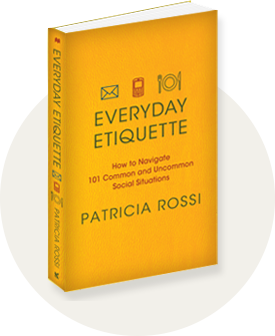
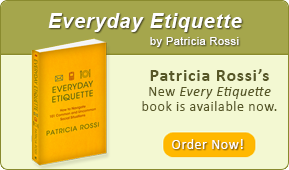

Have to tell you the truth, I don’t trust Gmail addresses either. So many people are using fake names or names that don’t correspond with their business that I tend to delete them if I don’t know who they are already. Anyone with a website can easily create a business email that reflects it. These days, how many people don’t have a website?
That might not be fair but I figure if someone really wants to reach me my phone number is on my site and on my blog so I’m easily reachable in another way.
I do fully agree with your advice about emails never being confidential. There are some Sony executives this week who learned a hard lesson.