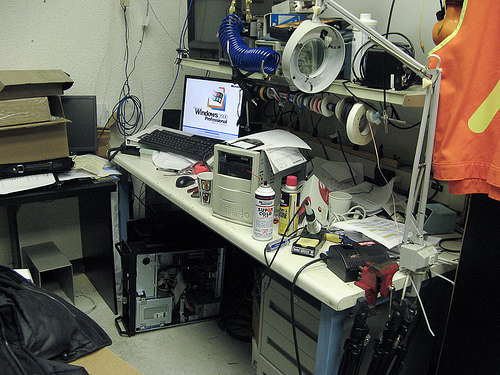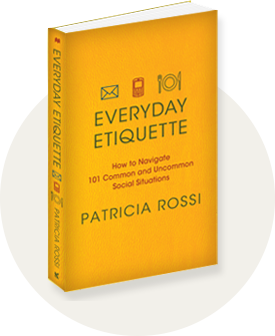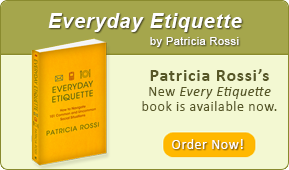We have all been at the point of nearly drowning in a sea of papers, notes, and other professional equipment. For most of us, getting productive and meaningful work at a messy desk is difficult at best. A clean desk is actually an effective method to help train your brain to focus and work more creatively, says Thomas Malone. Workers who kept their spaces clean had an easier time accessing information and remembering tasks.
Whether you have little piles of information or the piles have turned into mountains, piles tend to create the illusion of quick access “It’s just right here! Or here…” The ability to consistently handle the flow and organization of information is key to productive, creative work. If you think this is a bit much, realize visual distractions are quite powerful, since humans are so geared to consume content visually. The less your mind has to focus on the non-essentials, the better it can do on what matters.
A clean and organized office area does more than help you work effectively, it helps others feel at ease when they are in your office. A clear desk intuitively shows them you are able to concentrate on them, and not other things scattered around the room.
So, let’s cover six fixes (five minutes each) to move towards a cleaner desk, along with additional tips for taking action in the future.
1. Organize loose papers based on size, not subject
Our brains recognize and categorize dimensions (length and width) faster than words and phrases. Gather all the papers you can find, and then make three stacks:
- Small: Receipts, business cards, index cards
- Medium: Moleskine sized notebook paper (8×5), large index cards, greeting cards
- Large: Standard notebook and printer paper, documents
Eventually you will still need to organize based on topic or subject, but this will help in a tight window.
Power tip!
Download Evernote (free) and start taking notes (or pictures of notes and documents) to store online. Evernote’s handwriting recognition technology makes all images and the text within them searchable, allowing you to begin building an online database of your information. Premium users ($45/year) makes your PDF’s searchable too. Superpower tip: Use a scanner like the Fujitsu SnapScan to create a PDF of all your physical documents, then sync directly with Evernote to go entirely paperless. Superduperpower tip: Get a copy of Evernote Essentials and take your organizational prowess to world-class levels!
2. Create now-and-then bins
Whether at home or the office, the items which cause the most clutter are the now-and-then things. Stuff you look at and think “Well I use this every now and again”. If the items can easily be categorized, go ahead and do that, but don’t allow organizing to keep you from cleaning right now, just get it out of plain sight and into the bins. If you have space in your office, great, but if not, label the bins with your name and take to storage. Since the items are not used every day, a little stroll to storage won’t be a big deal.
Power tip!
When I was cleaning out my house last spring, I took this idea from the Minimalists. For each bin you make, date it as well. If after six months (or less), you haven’t opened the bin, consider getting rid of everything in it, either through selling or giving away. In all likelihood, the cost of replacing any object in the bin low compared to the benefit of being a little less cluttered.
3. Implement the Just-One rule
- Pen cups? Just one.
- File holders? Just one.
- Coffee mugs? Just one.
- Board for notes? Just one.
You get the idea 🙂
Clutter by replication accumulates quickly but can be taken care of just as fast. Instead of bringing in a different mug each day, simply have your one mug (or return it and the end of the day). Instead of different cups for pens, pencils, and markers, have just one cup for the most oft-used tools.
4. Your digital desktop
Everything we’ve talked about with our physical space can also apply to the digital space. A cluttered computer desktop can be quite distracting when you’re working, and remember our goal is to focus on the essential tasks and goals.
First we’re going to do something counter-intuitive, and create a new folder. Name it “Desktop”. Then, select every other folder and drop them into desktop. Great to actually see the calming picture you have as your background, isn’t it?
Power tip!
Whether in your documents folder or on the desktop screen, create 3-5 folders to organize your files in. For Leo Babauta of Zen Habits, his five folders are named:
- Inbox
- Actions
- Incubate
- Current
- Archives
This allows a clear mental filter to organize your files through, and places to look when you’re searching for a particular file. It’s fine to have separate folders for media files, but keep them backed up and avoid duplicate files (which slow down your computer).
5. Create specific folders for meetings and WOR
If you’re taking or receiving written and printed notes for meetings, keep them all in a specific folder until you’re ready to organize them into other folders or scan in digitally. You may even want to consider organizing meeting notes by date, so when a co-worker asks you about a topic from last month’s meeting, you pull that group from the folder.
WOR is an acronym for Waiting On Response, and should contain any type of correspondence for which you are doing just that. This helps you stay on top of people, projects, and deadlines where you need to hear back from someone, or need to deliver information to them instead.
Power tip!
Follow this same tip, but on your email folders/labels, and in Evernote (if you’re using it). You can even set up a reminder in Gmail to remind you of upcoming deadlines.
6. Have a system
The most powerful tool in keeping your desk and office clutter-free in the future is to implement a simple system you can follow for a few minutes every day. Here are a few ideas to get you started.
- Re-file and assign papers (scan if possible).
- Clear email inbox or assign to folders/labels.
- Place physical tools back in their areas (pens, scissors, staplers, tape).
The best system is the one you will use on a consistent basis, so customize all of these tips and create the best solution for you and your office!
If you’re not inclined to take this information seriously, and can think of plenty of people who thrived in cluttered work environments, then yes, you would be right as well. Not every method applies to every person or personality, though being brilliant does seem to give you some leeway on messy-ness.
For many people though, a clear desk is a way to a clear mind. While this is important in our work, its also equally clear in our relationships. When we have a visually appealing and comfortable space, other people are naturally led to feel calmer and more comfortable, which is one of our core values in personal and professional etiquette.
photo by David Carroll on the Creative Commons